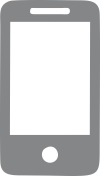What are Cookies ?
Cookies are small bits of text that are downloaded to your browser as you surf the web. Their purpose is to carry bits of useful information about your interaction with the website that sets them.
Contrary to a common belief, cookies do not contain software programs, so cannot install anything on a computer. Cookies generally do not contain any information that would identify a person. Usually they contain a string of text or "unique identifier". This acts like a label. When a website sees the string of text it set in a cookie, it knows the browser is one it has seen before.
What are cookies used for?
Cookies can be used for a variety of reasons:
- to help remember your preferences on a site
(whether you read the oldest or newest comments first; the volume on the video player)
- to understand how you and other users are using the site
(to tell what the most popular news story of the day is; to record how you responded to a new design or version of the site)
- for logging in to a service or to make sure you're logged in securely
(these cookies may contain information such as your email address and your name – the information you gave when you signed up. The website you signed up to is the only site that can access this information.)
The cookies that appear to cause the most controversy, however, are for managing the advertising you see on a website.
This is particularly the case when websites set a cookie from a separate advertising delivery company. This cookie can record when and where you saw an advert, where in the world you might have been when it happened and whether you clicked on it.
The cookie will send this information to the cookie owner, who records this data and uses it to make sure you don't see the same advert too many times.
If websites choose to pool some of the information this type of cookie collects as part of an ad network, the systems used by advertising delivery companies can create "segments" of browsers that display similar behaviours.
They will use this to try to draw conclusions about what the people behind the browsers might be interested in: "basketball lovers" or "hair product enthusiasts" or "adventure holiday takers", for example. Cookies that do this are known as third-party advertising cookies.
Over time they learn which types of adverts are most effective to these groups and can sell this service to advertisers.
What cookies are used our site?
How do I control cookies?
Cookies are small bits of text that are downloaded to your browser as you surf the web. Their purpose is to carry bits of useful information about your interaction with the website that sets them.
Contrary to a common belief, cookies do not contain software programs, so cannot install anything on a computer. Cookies generally do not contain any information that would identify a person. Usually they contain a string of text or "unique identifier". This acts like a label. When a website sees the string of text it set in a cookie, it knows the browser is one it has seen before.
If you use a different computer, open a new web browser or delete your cookies, the website will treat you as if you have arrived for the first time (and a new cookie will be set).
What are cookies used for?
Cookies can be used for a variety of reasons:
- to help remember your preferences on a site
(whether you read the oldest or newest comments first; the volume on the video player)
- to understand how you and other users are using the site
(to tell what the most popular news story of the day is; to record how you responded to a new design or version of the site)
- for logging in to a service or to make sure you're logged in securely
(these cookies may contain information such as your email address and your name – the information you gave when you signed up. The website you signed up to is the only site that can access this information.)
The cookies that appear to cause the most controversy, however, are for managing the advertising you see on a website.
This is particularly the case when websites set a cookie from a separate advertising delivery company. This cookie can record when and where you saw an advert, where in the world you might have been when it happened and whether you clicked on it.
The cookie will send this information to the cookie owner, who records this data and uses it to make sure you don't see the same advert too many times.
If websites choose to pool some of the information this type of cookie collects as part of an ad network, the systems used by advertising delivery companies can create "segments" of browsers that display similar behaviours.
They will use this to try to draw conclusions about what the people behind the browsers might be interested in: "basketball lovers" or "hair product enthusiasts" or "adventure holiday takers", for example. Cookies that do this are known as third-party advertising cookies.
Over time they learn which types of adverts are most effective to these groups and can sell this service to advertisers.
What cookies are used our site?
Source: StatCounter analytical cookie
Name: is_unique /
Duration: 5 - years
Description: It is used to determine the analysis of web traffic or. Statistics of visits. The cookie not contains presonal data of the visitor.
StatCounter blocking cookie:
Name: blocking
Duration: 5 - years
Description: It can be used for stop the analytical action of the web site cookie. This can be done on request of the user.
Name: is_unique /
Duration: 5 - years
Description: It is used to determine the analysis of web traffic or. Statistics of visits. The cookie not contains presonal data of the visitor.
StatCounter blocking cookie:
Name: blocking
Duration: 5 - years
Description: It can be used for stop the analytical action of the web site cookie. This can be done on request of the user.
How do I control cookies?
Although much of the public concern around cookies would suggest otherwise, they can be controlled if you know how:
You can set your browser to delete cookies every time you finish browsing (Find out more for FireFox, Internet Explorer, Chrome, Safari).
You can set your browser to delete cookies every time you finish browsing (Find out more for FireFox, Internet Explorer, Chrome, Safari).